
Introduction: Python Installation Guide for Beginners
Python installation guide for beginners starts with understanding why Python is more than just a programming language—it’s a technology shaping the future. For example, Python powers recommendation engines on Netflix and YouTube, and it also runs scientific experiments at NASA. Moreover, its simplicity allows students, beginners, and even professionals from non-technical backgrounds to get started quickly. As a result, Python has become one of the most beginner-friendly yet industry-approved languages. In fact, learning Python opens doors to numerous career opportunities. Therefore, in this guide, vbkinfo.xyz will walk you through everything you need to know about installing Python and starting your programming journey.
Why Should You Learn Python: Python Installation Guide for Beginners
Python installation guide for beginners emphasizes the benefits of learning Python:
- Beginner-Friendly: Python’s syntax is simple and easy to understand. Even if you’re new to coding, you can write meaningful programs without getting lost in complex rules.
- Versatile Applications: Python can be used for web development, data analysis, AI, machine learning, automation, game development, and more.
- Strong Community Support: Millions of developers use Python globally. You’ll find endless tutorials, forums, and solutions to common problems.
- Rich Ecosystem of Libraries: Libraries like Pandas, NumPy, Django, TensorFlow, and Flask allow you to create powerful applications with less effort.
- Great Career Opportunities: Python opens doors to jobs such as Python Developer, Data Analyst, Web Developer, Automation Engineer, and AI/ML roles.
What Exactly is Python: Python Installation Guide for Beginners
Python installation guide for beginners explains that Python is a high-level programming language designed for coding simplicity and efficiency. Key features include:
- High-Level: Closer to human language than machine code, making it easier to write and understand.
- Interpreted: Python runs programs directly without needing separate compilation.
- Object-Oriented: Supports classes and objects, suitable for scalable applications.
- Cross-Platform: Works on Windows, macOS, and Linux.
Python’s philosophy encourages clear, readable code instead of complex solutions.
Python History: Python Installation Guide for Beginners
- Creator: Guido van Rossum, a Dutch programmer.
- First Release: 1991
- Purpose: To create a language that was easy to use yet powerful, improving on the ABC language.
- Fun Fact: Python is named after the comedy show “Monty Python’s Flying Circus,” not the snake.
From its humble beginnings, Python has grown into one of the top programming languages used by Google, Instagram, Netflix, NASA, and more.
Who Uses Python: Python Installation Guide for Beginners
Python is trusted by tech giants like Google, Facebook, Instagram, Netflix, and Spotify. Beyond tech, banks, healthcare companies, and research organizations use Python for data analysis, automation, and machine learning. Its versatility makes Python skills highly sought-after.
Scope and Future: Python Installation Guide for Beginners
- AI & Machine Learning: Python dominates frameworks like TensorFlow and PyTorch.
- Data Science: Tools like Pandas and Matplotlib are widely used.
- Web Development: Django and Flask power modern web applications.
- Automation & DevOps: Python scripts save hours of repetitive tasks.
- Cloud Computing: Extensively used with AWS, Azure, and Google Cloud.
Python remains among the top 3 programming languages globally, making it a future-proof skill.
Installation on Windows: Python Installation Guide for Beginners
Step 1: Download Python
Visit the official Python website and click Download Python 3.x.x.
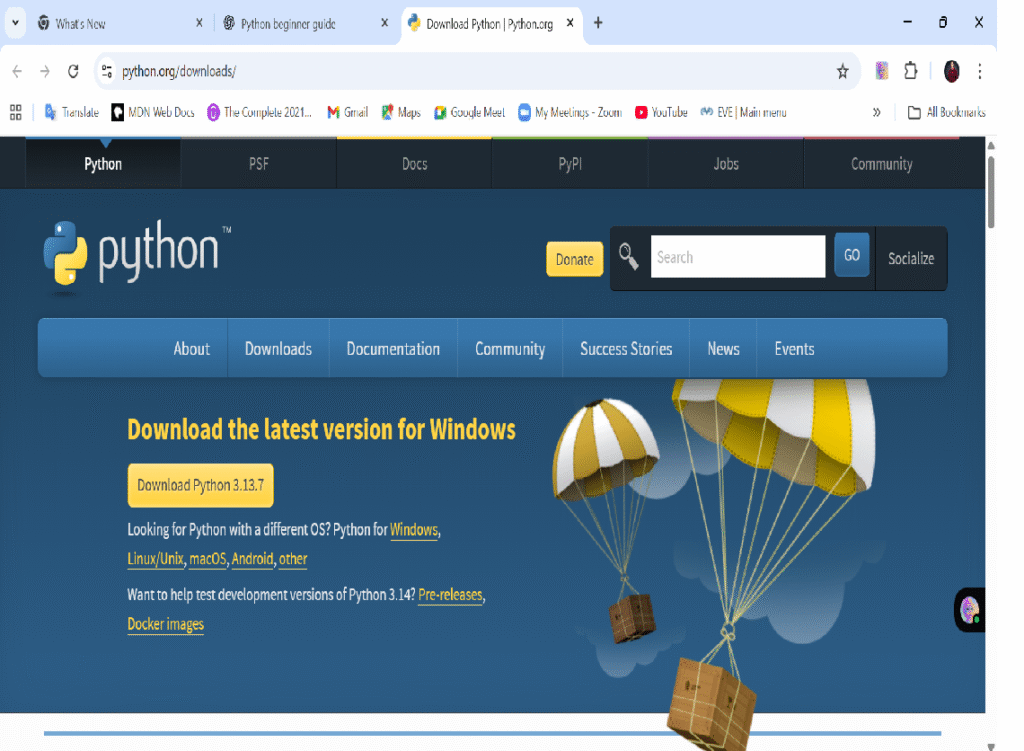
Step 2: Run the Installer
Double-click the installer file. Tick “Add Python to PATH” and click Install Now.
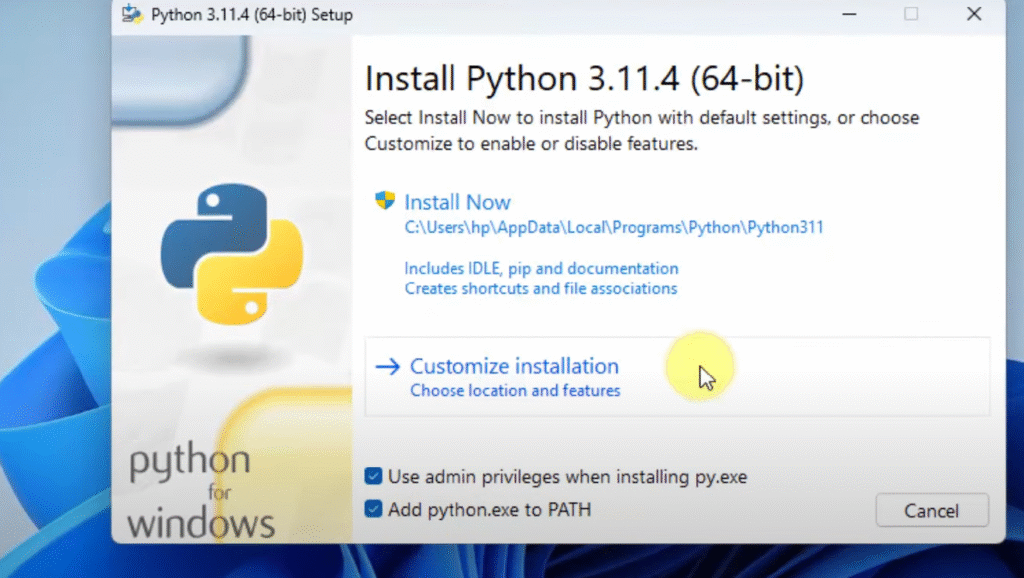
Step 3: Wait for Installation
Python will install automatically. After completion, you’ll see “Setup was successful.”
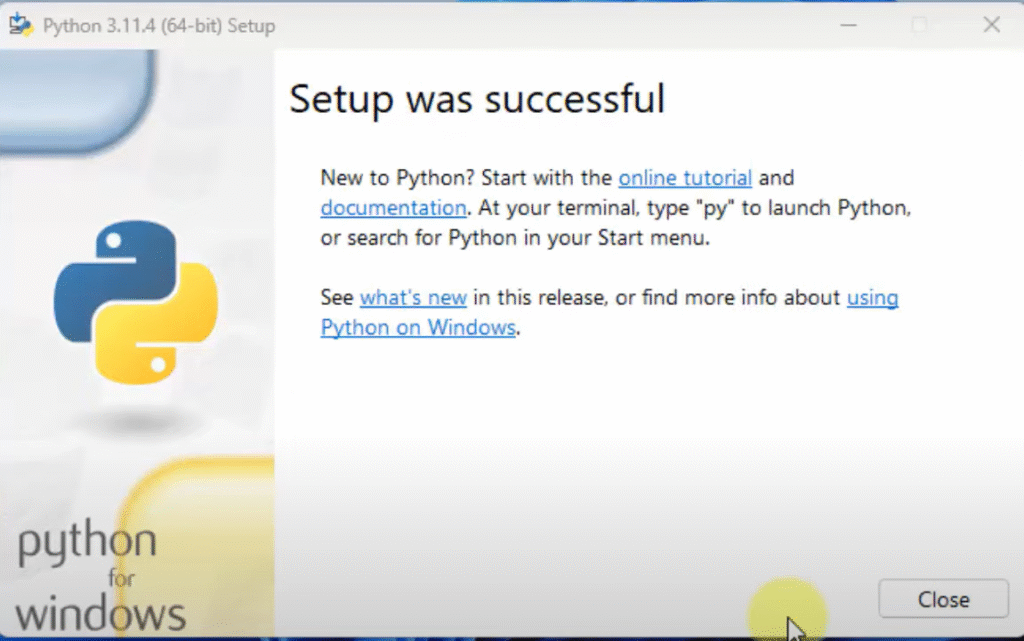
Step 4: Verify Installation
Open Command Prompt (CMD) and type:
python --version
or
py --version
Step 5: Optional Environment Variable Setup
If Python doesn’t work in CMD, manually add it to Environment Variables:
- Copy the Python installation path.
- Search Environment Variables → System Variables → Path → Edit → New → Paste path.
- Restart CMD and check again with
python --version.
Conclusion: Python Installation Guide for Beginners
This is from vbkinfo.xyz ensures you can set up Python on any system with ease. Python is versatile, beginner-friendly, and widely used across industries. By following this guide, you are taking the first step toward a career in programming, data science, AI, or web development.
FAQs
Is Python good for beginners? Yes, Python’s simple syntax and versatile applications make it perfect for beginners.
How do I install Python on Windows step by step? Follow the steps above in this guide.
What jobs can I get after learning Python? Python opens doors to roles like Python Developer, Data Analyst, Web Developer, Automation Engineer, and AI/ML positions.
Who created Python and why? Guido van Rossum created Python in 1991 to design a simple yet powerful programming language.
Thanks for reading this guide on vbkinfo.xyz! Stay tuned for more beginner-friendly programming, technology, and career tutorials. for next tutorial please click here